|
I can do it in this way
Step 1: I log in my account in Smart Analogy.
Step 2: I click and open the tool bar called 'Analogy'
Step 3: I copy and paste the video and script information from TED to my account
Step 4: Smart Analogy automatically creates information on the source-artifact: the ted video link. Or I can choose to edit it manually.
Step 5: I click the button called "create an analogy", then a window pop-up.
Part of a default setup of this window might look like this
Step 6: I fill in some information
| Source |
Pattern |
Target |
| Fish net reflects the wind pattern |
A voluptuous net structure, which can reflect some patterns |
Net-sculptures reflecting patterns of wind, water etc. |
Step 7: I add more information in this window
Analogy Name: net-sculptures
Created by: Janet Echelman
Documented by: Fengbin
Some Notes: Janet breaks the boundary of net in fish-net, and brings it to net-sculpture. Janet' imagination works, and then her team need to tackle many challenges.
Step 8: In the 'Analogy-Tool-Bar', I can try other functions, for example, I can click a button called 'Analogy-trees', and then an illustrated version looks like this:
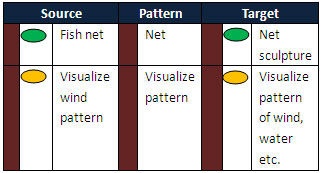
Step 9: The 'Analogy-trees' tool can automatically create the rough graphics of 5 trees for me. I can choose to edit these 5 trees.
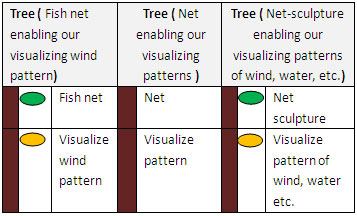
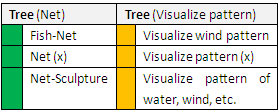
There are more functions in the 'Analogy-Tool-Bar', I am going to illustrate in later parts.
|