| |
6.2 Microsoft Office--One Note, Word, Excel, and Publisher
Submitted by Kathy on Fri, 2009-07-31 18:25
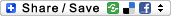
Microsoft office provides professional working environments that can potentially be transformed into learning environments. Therefore, for example, Word would probably go beyond to be an editing and formatting environment, but also a writing-and-learning-to-write environment. However, in order to be a writing-and-learning-to-write environment, Microsoft needs to consider the necessary operating objects, rules, and patterns etc.
Templates, insert objects, format these objects, and enable users to represent information in multiple modes (text, illustrations with Smart Art etc.) all enlighten B-learning.
For the ‘design’ part, Microsoft enables the manipulating of text and illustrations, and it embeds some expertise schemes/patterns into the software.
From Zhao (2009, p.21-23)
Media
According to the ID competency, I need to choose media based on how technology can enhance motivation, visualization, and interaction. Besides these factors, the technology should be easy to learn and use; be effective and flexible in recording, organizing, storing, and retrieving information; be capable of helping me analyze, visualize and express ideas in multiple-modes. Considering the above factors, I decide to choose both computer software and traditional pen and paper as the media of the IDPSS.
Sometimes, for me, the traditional pen and paper media might be more natural than computer software. I prefer reading books printed on paper than on screen. I write and draw freely on paper without worrying about technique obstacles, so I can totally focus on thinking. However, computer software can support information recording, organizing, storing and retrieving in a more efficient way than traditional pen and paper can. As for the capability of supporting interaction and visualization, computer software is superior to pen and paper.
A principle guiding my media choice is: I would not use a tool because it is new or fascinating; instead, I would use a tool because it can assist my thinking and problem-solving that other tools are incapable of. When facing the choice between tools offering similar functions, I might choose the one that is most comfortable to use. Moreover, cost is a factor constraining my choice. For example, if I can afford to have a Tablet-PC, I might use the Tablet-PC replace pen and paper somehow.
When choosing computer software, online software might promote collaboration. However, offline software, such as Microsoft Office 2007(Note, Microsoft Office 2007 also offers some online functions, but I mainly refer to its offline functions), is much better in promoting other functions. Within the scope of this project, I am most concerned with organizing, analyzing, visualizing, and presenting information in an effective and efficient way, so I feel that Microsoft Office 2007 can meet my needs in a faster and more flexible way than most online software. Beyond the scope of this project, I might transfer the system to an online environment by using hypermedia and online-database, with Office files as important complementary components. By then, my goal would be providing the tool to instructional designers more than myself, and inviting other designers to co-build this IDPSS.
For Microsoft Office 2007, I focus on Word, Excel, and OneNote, which can meet my various needs. OneNote is most convenient in recording and organizing information, just as the name suggests. At the original phase of reading an article, searching information online, or brainstorming, OneNote might be an ideal choice.
Once material have been accumulated and understood to certain degree, and ideas have been formed somehow, Word and Excel might be the choice for further analyzing and presenting ideas. When I need unlimited space for analysis, an Excel file which provides multiple sheets and unlimited space on each sheet, is superior to a Word file which has limited space on each page. Through Excel files, ideas can be organized, analyzed, and presented in a more flexible and visualized way. However, Word is superior to Excel in terms of its stronger editing function, and sometimes, linear, natural fluent writing had better to be done in a Word file.
Both Excel and Word provide strong graphic drawing functions, and my favorite function is SmartArt. My iconic representation becomes easier and better with the assistance of SmartArt.
All three tools are potentially good project management tools. However, the multiple level structures of OneNote files and the unique tag function make me feel that OneNote would be a better choice.
»
- Login to post comments
